Types of networks
Source: https://www.explainthatstuff.com/ Published: June 9, 2021
Not all computer networks are the same. The network I’m using to link this laptop to my wireless router, printer, and other equipment is the smallest imaginable. It’s an example of what’s sometimes called a PAN (personal area network)—essentially a convenient, one-person network. If you work in an office, you probably use a LAN (local area network), which is typically a few separate computers linked to one or two printers, a scanner, and maybe a single, shared connection to the Internet. Networks can be much bigger than this. At the opposite end of the scale, we talk about MANs (metropolitan area networks), which cover a whole town or city, and WANs (wide area networks), which can cover any geographical area. The Internet is a WAN that covers the entire world but, in practice, it’s a network of networks as well as individual computers: many of the machines linked to the Net connect up through LANs operated by schools and businesses.
The big difference between the Internet and many other PANs, LANs, and WANs is that it’s open to the public, so that’s another way of differentiating networks: are they public or private? If you work for a big corporation, you’re probably used to the idea that much of the information you share with your colleagues is accessible only over internal machines; if it’s accessed in a web-like way, what you have there is called an Intranet (a kind of private, internal Internet/Web not accessible over the public Internet). But what if you’re working from home and you need to access the private bits of your corporate network over the public Internet? Then you can use something called a VPN (virtual private network), which is a secure way of accessing a private network over a public one. Sometimes the difference between public and private networks gets a little blurred. For example, using the World Wide Web, you may come across password-protected files or subscription-only websites. So even on a completely public network, it’s possible to create a degree of selective, private access.
Rules
Computers are all about logic—and logic is all about following rules. Computer networks are a bit like the army: everything in a network has to be arranged with almost military precision and it has to behave according to very clearly defined rules. In a LAN, for example, you can’t connect things together any old how: all the nodes (computers and other devices) in the network have to be connected in an orderly pattern known as the network topology. You can connect nodes in a simple line (also called a daisy chain or bus), with each connected to the next in line. You can connect them in a star shape with the various machines radiating out from a central controller known as the network server. Or you can link them into a loop (generally known as a ring). Other typologies include meshes (where each machine is directly connected to some of the others or all of them—which is called a full mesh) and trees (where small star networks are connected together in a line or bus). All the devices on a network also have to follow clearly defined rules (called protocols) when they communicate to ensure they understand one another—for example, so they don’t all try to send messages at exactly the same time, which causes confusion.
Permissions and security
Just because a machine is on a network, it doesn’t automatically follow that every other machine and device has access to it (or can be accessed by it). The Internet is an obvious example. If you’re online, you get access to billions of Web pages, which are simply files stored on other machines (servers) dotted all over the network. You can’t access every single file on every single computer hooked up to the Internet: you can’t read my personal files and I can’t read yours, unless we specifically choose for that to happen.
Permissions and security are central to the idea of networking: you can access files and share resources only if someone gives you permission to do so. Most personal computers that connect to the Internet allow outgoing connections (so you can, theoretically, link to any other computer), but block most incoming connections or prohibit them completely. Servers (the machines on the Internet that hold and serve up Web pages and other files) operate a more relaxed policy to incoming connections. You’ve probably heard of hacking, which, in one sense of the word, means gaining unauthorized access to a computer network by cracking passwords or defeating other security checks. To make a network more secure, you can add a firewall (either a physical device or a piece of software running on your machine, or both) at the point where your network joints onto another network or the Internet to monitor and prohibit any unauthorized, incoming access attempts.
What makes a network?
To make a network, you need nodes and connections (sometimes called links) between them. Linking up the nodes means making some sort of a temporary or permanent connection between them. In the last decade or so, wireless connections have become one of the most popular ways of doing this, especially in homes. In offices, wired connections are still more commonplace—not least because they are generally faster and more secure and because many newer offices have network cabling already in place.
Apart from computers, peripherals, and the connections between them, what else do you need? Each node on a network needs a special circuit known as a network card (or, more formally, a network interface card or NIC) to tell it how to interact with the network. Most new computers have network cards built in as standard. If you have an older computer or laptop, you may have to fit a separate plug-in circuit board (or, in a laptop, add a PCMCIA card) to make your machine talk to a network. Each network card has its own separate numeric identifier, known as a MAC (media access control) code or LAN MAC address. A MAC code is a bit like a phone number: any machine on the network can communicate with another one by sending a message quoting its MAC code. In a similar way, MAC codes can be used to control which machines on a network can access files and other shared resources. For example, I’ve set up my wireless link to the Internet so that only two MAC codes can ever gain access to it (restricting access to the network cards built into my two computers). That helps to stop other people in nearby buildings (or in the street) hacking into my connection or using it by mistake.
The bigger you make a network, the more extra parts you need to add to make it function efficiently. Signals can travel only so far down cables or over wireless links so, if you want to make a big network, you have to add in devices called repeaters—effectively signal boosters. You might also need bridges, switches, and routers—devices that help to link together networks (or the parts of networks, which are known as segments), regulate the traffic between them, and forward traffic from one part of a network to another part.
Let us help you get connected. Call Stacy (941) 246-1048.