10 reasons you may want to upgrade
- Upgrading the hardware leads to compatibility issues.
Typically, upgrading RAM and switching to a solid-state drive are among the first steps in boosting a computer’s power. Unfortunately, upgrading the motherboard or the CPU is where you could run into compatibility issues. You might find yourself in a situation where many or all of your computer’s components need to be replaced. The costs may be too onerous, and it might be better to buy new computer hardware. Consult your IT team or, if you’re farming out repairs to a third-party service, ask lots of questions about the repairs and the costs. - Security is out of date.
If your current hardware is incompatible with newer versions of an operating system, it may be time to purchase new. Check Windows and Mac compatibility to ensure the machines you use are eligible for updates.
Even if they are compatible, there are other security measures to consider. Are your company’s computers compatible with the software your team needs? Are employees taking the right steps to safeguard security, such as using strong passwords? Newer Mac and PCs use biometric security. If a security upgrade is in the works, it may be time to purchase new machines. - Your computer’s fans are getting noisy.
Often, the first issue to signal an aging computer’s impending demise is the fan running loudly even when it’s not doing intensive computing tasks. If you’re running the latest version of an application or operating system, these programs could be maxing out the hardware of your computer, causing it to run warmer than usual. - It’s time for nimbler hardware.
Both desktop and laptops keep getting smaller. There are many PCs in the Windows and Mac line that won’t require your team to lug around a behemoth of a machine. You may see a happier workforce and some productivity gains if people feel like they can quickly open up their device, fire off a few tasks and move on to the next item. - It would be cheaper to replace than to repair
Repair is usually a more cost-effective method than buying new hardware, however, the downtime from continual repairs also means lost money. Business owners need to think about continual support costs, as well as lost productivity, compared to the cost of simply replacing an old machine. - Applications take a long time to load.
Applications may take longer than usual to load on an old computer. If you’re running the latest version of an application, old hardware may not be able to keep up. Check the compatibility when installing software to ensure it works with your computer. Minimum component requirements are important to look at, although the bare minimum may not cut it when you use other software on the computer. - You have expensive hardware repairs.
Things happen: The screen cracks; the keyboard or trackpad stops working. Some simple fixes, like getting a new mouse for a desktop, don’t take much time or money. Some repairs may come close to or exceed the cost of a new computer, depending on the specific components being replaced. If that’s the case, you’re only prolonging the inevitable, and you’re better off purchasing a new device. - You don’t have the newest version of the operating system.
Don’t neglect the basics when it comes to maintenance. Regularly update Windows and Mac computers to the latest version of the operating system. Each one comes with security and operational improvements, bug fixes, and other tweaks intended to benefit the whole ecosystem. - The computer has multitasking issues.
If your computer has difficulty running two or more applications simultaneously, it might be time for a new machine. When you can’t jump quickly between open applications, it’s a signal that your computer is reaching the end. A similar issue might arise when you are switching between open tabs in a web browser.
Typically, the culprit here is insufficient RAM, especially if there are multiple memory-hogging applications in use. If a computer was once only used for web browsing but now needs to be used for editing spreadsheets or more intense programming tasks – such as web design, photo editing or graphics work – you may need a more robust machine.
- Startup and shutdown are slow.
If your desktop or notebook takes an extraordinary amount of time to boot up or shut down, it could be an indication that your computer is on its last legs. It could also be that too many applications are set to load automatically and run in the background of the operating system whenever you start your computer.
Usually, this type of issue is a starting point to diagnose what is going wrong with the machine. The simple fix might be having fewer programs auto-load in the background when you start the computer.
As for the hardware, try to keep crumbs or other debris from getting inside the computer’s keyboard. Avoid using chemicals or other cleaning materials on a trackpad. Always follow the manufacturer’s recommendations for cleaning and maintaining your device.
Pay attention to other system issues too. On Windows, Disk Management can perform advanced storage tasks and free up disk space. On Macs, Disk Utility can repair system errors and partition your drive.
Finally, be cognizant of your battery’s temperature (don’t let it get too hot) and the threats moisture poses. Both Windows and Mac computers have battery performance tools built into the operating system. You can adjust your system preferences to preserve the battery.
Need to get your computer fixed? Call Stacy (941) 246-1048; she can help.