As with most things, the more you understand about computers the easier and more enjoyable you’ll find
using them. Computers are undeniably tricky unless you know what you’re doing. Have you ever
wondered why so many people out there can do wonders with their computers? Not because they are
nerds. They have learned several computer hacks, tricks and shortcuts to impress their friends, and guess
what? You can learn these skills too!
Here is just a few things you can learn from a tutor:
- Find Additional Uses for Programs you Already Have
Computer nerds will always think out of the box, especially when it comes to finding new uses for the tools and programs they already use. Most programs can be used for more purposes, in addition to their original one. For instance, the file-syncing program, Dropbox, can be used to monitor your home computer, download torrents or even print files from afar. You can also use Gmail to find out if someone has stolen your phone. - Understand When Too Much is Too Much
When your computer starts to work a little too slow, you need to find out the real cause behind this problem. Usually, one app will slow your system down, so you need to find it and close it as fast as possible. You can learn how to use the windows task manager to help find programs that are slowing down your computer. - Use the Keyboard More
A true computer geek knows all the basic keyboard shortcuts, such as “ctrl-C or ctrl-V”. Learn the most common shortcuts for Word, Gmail, Photoshop and other programs you use on a regular basis. After only a few months, you will be able to blow through text boxes and menus at unbelievable speeds with precision. - Know the OS’s Hidden Features
Every operating system (OS) has its own tricks and features hidden under the hood. If you are a Windows user, you can learn how to hide secret data inside a file, cascade specific windows or undo an accidental file move.
As a Mac user, discover how to create search tokens when searching for specific files, manage the privacy settings of an app or automatically restart your computer when it freezes.
Get help using your computer. Call Stacy (941) 246-1048; she can help